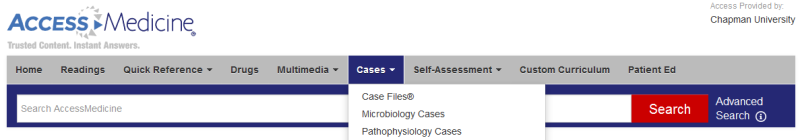By The Central Intelligence Agency [Public domain], via Wikimedia Commons
Do you need company information? Try Mergent Online.

Mergent Online provides United States public and international company data, including histories, competitors, executive biographies, recent and historic news, financials spanning up to 15 years (e.g. balance sheets, income statements, profitability ratios, etc.), and more. There is an option to create customized company reports and convert to PDF, Word, Excel, or HTML. International industry reports by region. Statistical country data and country maps. Access 10,000 active and 5,000 inactive U.S. public companies and 17,000 active international companies.
Company details include synopsis, highlights, history, subsidiaries, capital stock, business segments, executives, company financials, filings, news, and competitors.
You can connect to Mergent Online from the Business & Economics Guide Databases tab. If you need assistance accessing this great database, ask a librarian.