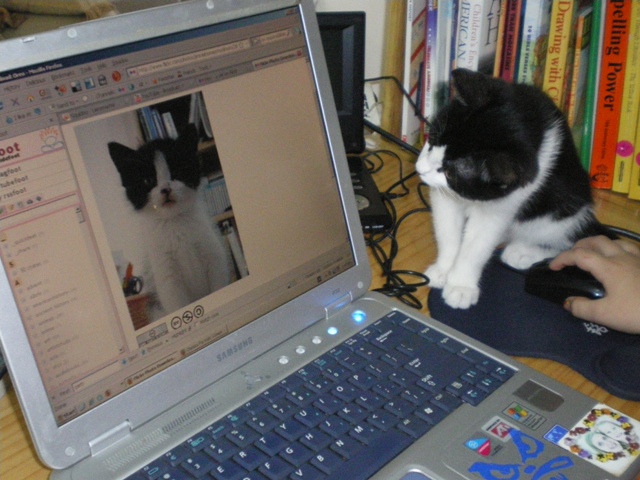By Rgaudin (Own work) [CC0], via Wikimedia Commons
 Did you know that the Leatherby Libraries now has more than 150,000 e-book titles? They are available to Brandman patrons 24/7, and there’s no waiting to receive your book in the mail.
Did you know that the Leatherby Libraries now has more than 150,000 e-book titles? They are available to Brandman patrons 24/7, and there’s no waiting to receive your book in the mail.
You may search Leatherby Libraries Catalog for e-books on your topic. Make sure you specify E-Books as the material type (see the screenshot). Once you bring up the description of an e-book title from your list of results, click the link for “connect to electronic book” to access the full text.
 For those titles offered by EBSCOhost’s e-book collections, you may choose to read books online (PDF Full Text) or offline (Download This eBook). Downloading is the same as checking out a book and has time limits for access. In addition, a newer e-book format, EPUB, has recently become available for current content.
For those titles offered by EBSCOhost’s e-book collections, you may choose to read books online (PDF Full Text) or offline (Download This eBook). Downloading is the same as checking out a book and has time limits for access. In addition, a newer e-book format, EPUB, has recently become available for current content.
Compared with the PDF Full Text, EPUB Full Text format provides additional benefits, such as easy toggling between text and reference/index, compatibility with read-aloud technology for accessibility, and enabling to resize and reshape the text to fit the screen of user’s device with reflowable text. Don’t forget, if you need to cite your e-book, you may need to view the PDF Full Text version to retrieve the page number for some academic titles.
Once you enter the full text of an e-book, you may click on the arrows near the bottom of the screen to navigate through the book or click on the content links (left side of the screen) to be directed to specific sections or chapters. You can also search for terms within the full text of an e-book.
To download e-books to read offline for up to one week, you must first create a free My EBSCOhost account and install the free Adobe Digital Editions on your computer. View the EBSCO eBooks tutorial to learn more about downloading e-books from EBSCOhost.
For a complete list of Library’s e-book collections, visit the eBook Databases page. Note that each e-book collection offers a specific platform to navigate. As always, Ask a Librarian if you need further assistance!